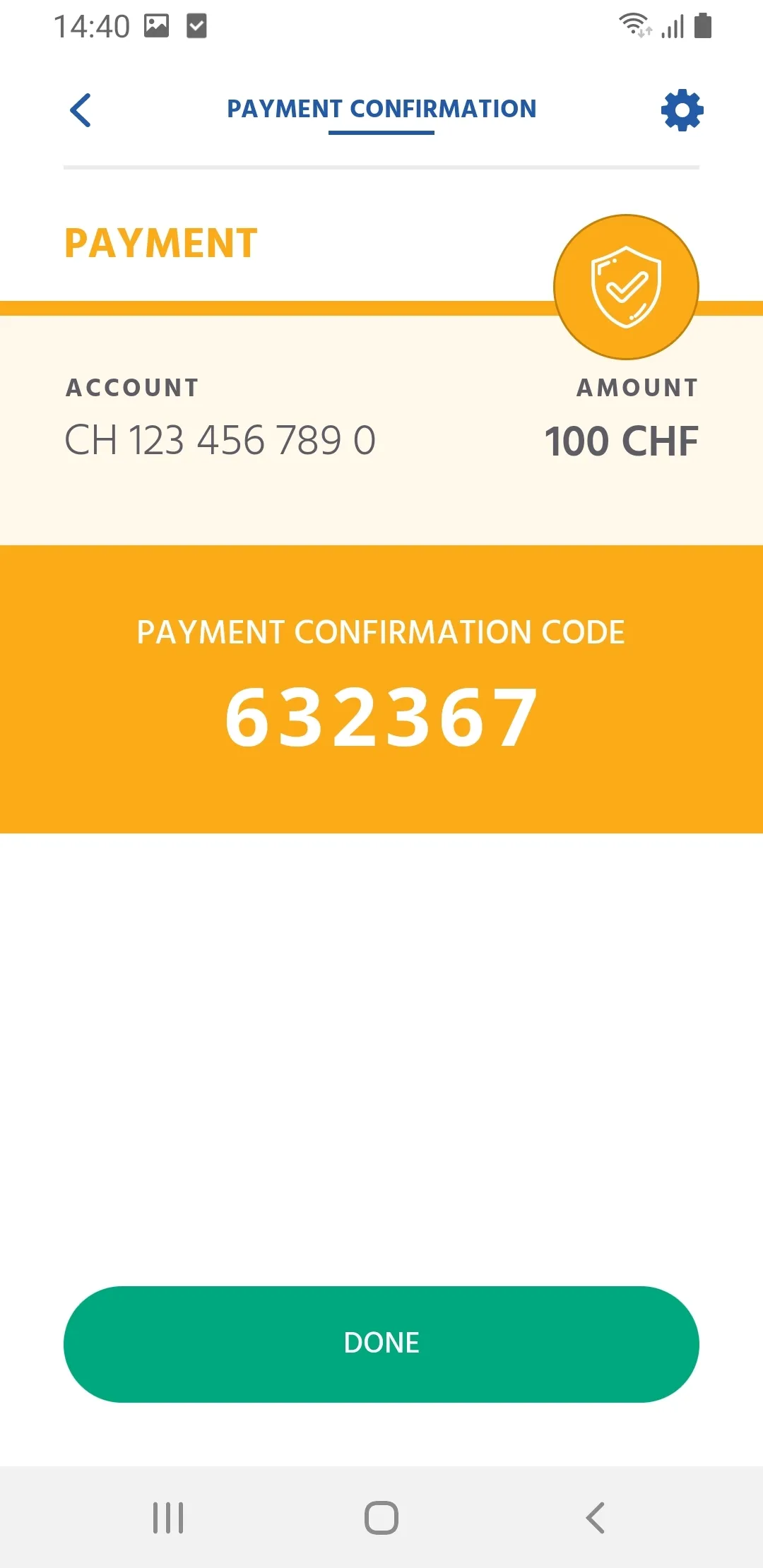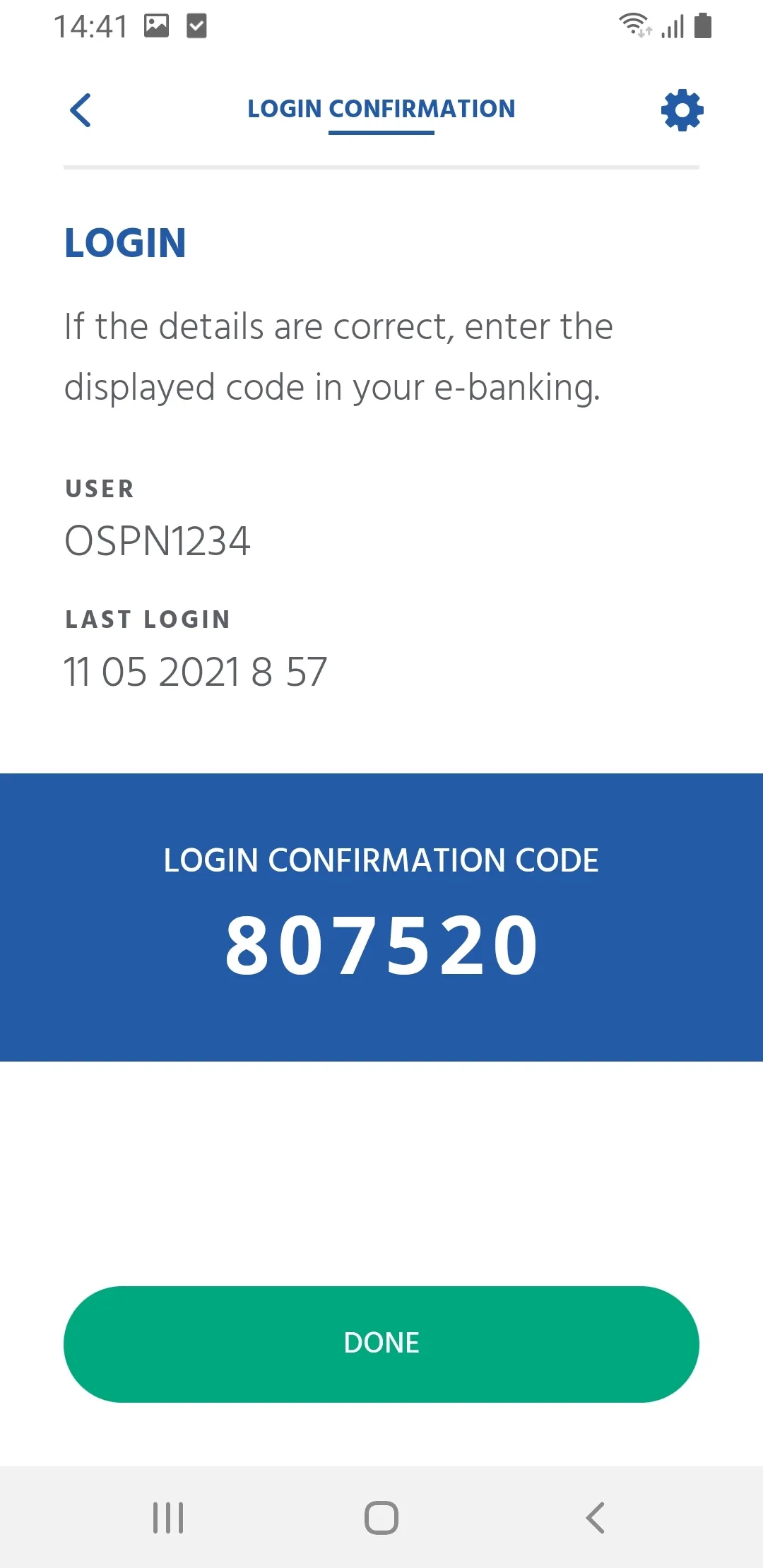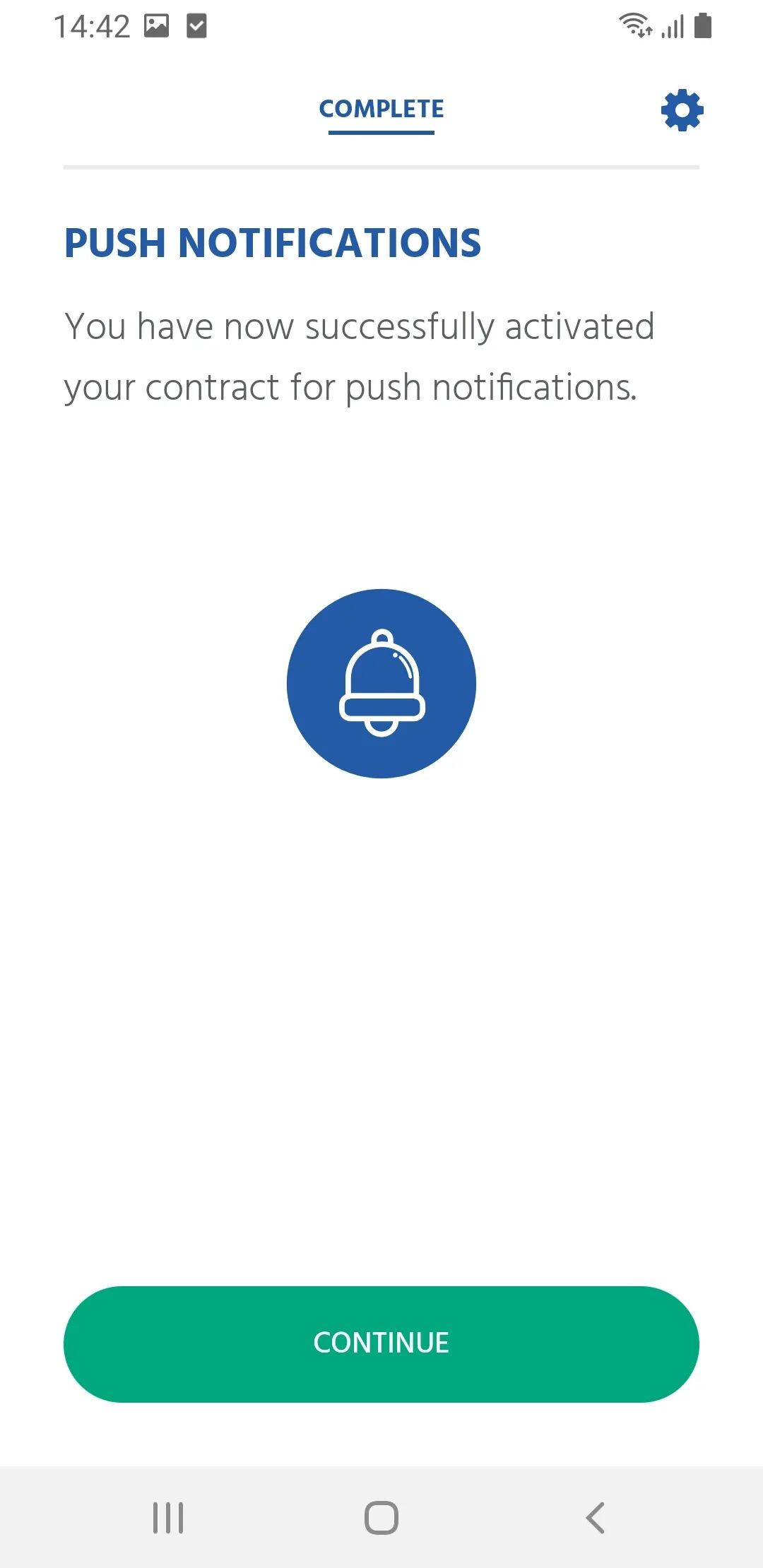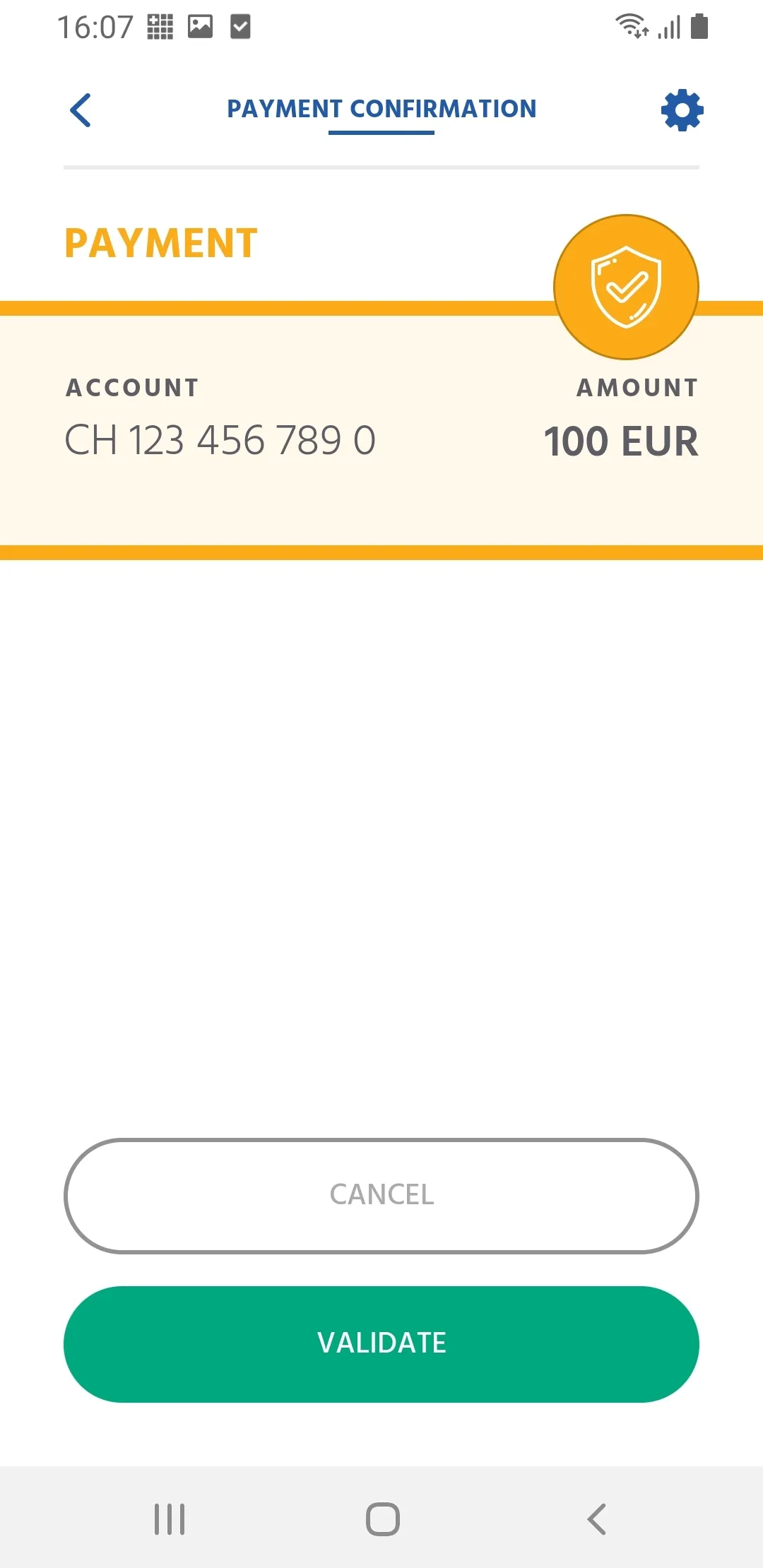CrontoSign Swiss
CrontoSign Swiss
Verified | 4 Rating |
About App
How it works: The login and transaction data that you enter in your e-banking are encoded in a colored mosaic. The mosaic is displayed in your e-banking and then photographed using the camera in your smartphone. The data contained in the mosaic and the associated authorization code will be decoded by this app on your phone and displayed for verification. Because your app is activated with a personal key, the mosaic on the screen can be decrypted only by your smartphone. Your smartphone does not
Developer info