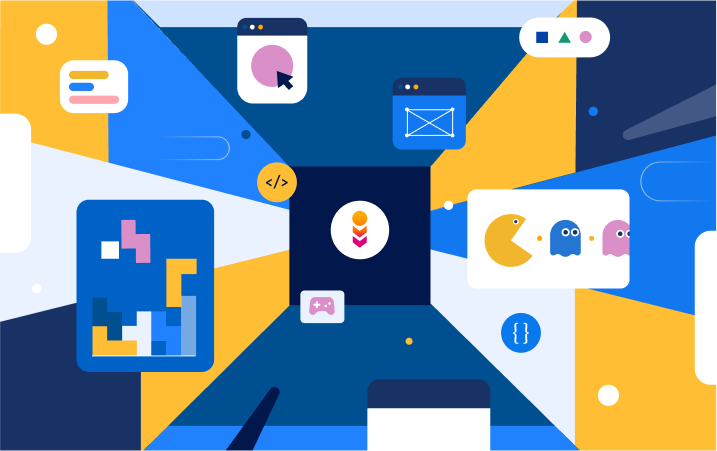Developing an Android app is an exciting journey that demands meticulous planning and strategic execution. To help you navigate through the complex process, here are 30 crucial points to follow, each accompanied by an explanation and a real-world example illustrating its benefits.
- Define Your App’s Purpose:
- Explanation: Clearly outline the problem your app addresses or the value it adds to users.
- Real-world Example: The “Calm” app offers guided meditations and relaxation exercises to alleviate stress and promote mindfulness.
- Market Research:
- Explanation: Thoroughly research your target audience and analyze competitors to inform your app’s direction.
- Real-world Example: “Duolingo” extensively researched language learning preferences, creating an app accessible to users of all ages and proficiency levels.
- Select a Programming Language:
- Explanation: Choose between Java or Kotlin, considering syntax, community support, and modern features.
- Real-world Example: “Pinterest” migrated to Kotlin, benefiting from its concise syntax and improved null safety for efficient development.
- Set Up Your Development Environment:
- Explanation: Install Android Studio, the official IDE, and acquaint yourself with development tools.
- Real-world Example: “Uber” relies on Android Studio for its robust tools, facilitating the development and testing of their app.
- Understand Android Architecture:
- Explanation: Develop a deep understanding of Android architecture, components, and the application lifecycle.
- Real-world Example: “Spotify” optimizes app performance by understanding Android architecture, ensuring a seamless user experience.
- Design a User-Friendly UI:
- Explanation: Create an intuitive UI following Android design guidelines to enhance user engagement.
- Real-world Example: “Instagram” prioritizes a user-friendly UI, contributing to increased user satisfaction and interaction.
- Prototyping:
- Explanation: Utilize prototyping tools for visualizing and refining your app’s design before development.
- Real-world Example: “WhatsApp” designers used prototypes to refine the user interface before implementation.
- Responsive Design:
- Explanation: Ensure your app’s design adapts seamlessly to various screen sizes and orientations.
- Real-world Example: “Netflix” utilizes responsive design for a consistent streaming experience across diverse Android devices.
- Learn about Activities and Fragments:
- Explanation: Understand how activities and fragments work together for a cohesive app experience.
- Real-world Example: “Snapchat” uses activities and fragments for smooth navigation and interactive user experiences.
- Efficient Data Handling:
- Explanation: Implement efficient data handling mechanisms for local storage, databases, and API interactions.
- Real-world Example: “Twitter” optimizes data handling with efficient API calls and local storage, ensuring quick content retrieval.
- Utilize Android SDK and APIs:
- Explanation: Leverage Android SDK and relevant APIs to enhance app functionality.
- Real-world Example: “Google Maps” integrates location services through APIs for accurate and real-time navigation.
- Implement Robust Security Measures:
- Explanation: Prioritize user data security through secure coding practices and encryption.
- Real-world Example: “Signal” focuses on end-to-end encryption, ensuring secure communication for its users.
- Optimize for Performance:
- Explanation: Optimize app performance by minimizing resource usage and refining code.
- Real-world Example: “Facebook” continually optimizes its app for improved performance and reduced battery consumption.
- Testing:
- Explanation: Conduct thorough testing, including unit testing and real device testing.
- Real-world Example: “WhatsApp” extensively tests its app to identify and fix bugs, ensuring a stable and reliable messaging platform.
- Accessibility:
- Explanation: Ensure your app is accessible to users with disabilities, adhering to accessibility guidelines.
- Real-world Example: “Microsoft Office” incorporates accessibility features for users with visual impairments, broadening its user base.
- Version Control:
- Explanation: Use version control systems like Git to track changes and manage collaboration.
- Real-world Example: “GitHub” supports version control for developers working on collaborative projects, ensuring code integrity.
- User Permissions:
- Explanation: Request necessary permissions from users with clear explanations for each.
- Real-world Example: “Instagram” requests camera and location permissions for features like photo sharing and location tagging.
- Localization:
- Explanation: Consider localization for global accessibility.
- Real-world Example: “WhatsApp” supports multiple languages, allowing users worldwide to communicate in their preferred language.
- Prepare for Different Screen Sizes:
- Explanation: Design layouts accommodating various screen sizes and resolutions.
- Real-world Example: “Pinterest” dynamically adjusts its grid-based layout for optimal viewing on different Android devices.
- Publish on Google Play Store:
- Explanation: Follow Google’s guidelines for a successful app launch.
- Real-world Example: “Tinder” effectively markets itself on the Play Store, attracting users with a compelling app description and visuals.
- User Onboarding:
- Explanation: Develop an intuitive onboarding process to guide users through your app’s features.
- Real-world Example: “LinkedIn” provides a seamless onboarding experience, helping users set up profiles and connect with professionals.
- Feedback Mechanism:
- Explanation: Implement a feedback system to gather user opinions and address concerns.
- Real-world Example: “Snapchat” encourages user feedback to enhance its features, creating a more engaging platform.
- Analytics Integration:
- Explanation: Integrate analytics tools to monitor user behavior and make data-driven decisions.
- Real-world Example: “YouTube” analyzes user engagement data to recommend personalized content, enhancing the overall user experience.
- Push Notifications:
- Explanation: Implement push notifications judiciously to keep users engaged and informed.
- Real-world Example: “WhatsApp” uses push notifications to alert users about new messages, ensuring timely communication.
- Regular Updates:
- Explanation: Commit to regular updates, addressing bugs and introducing new features.
- Real-world Example: “Instagram” consistently updates its app, introducing features like reels and IGTV to stay relevant and engaging.
- Monetization Strategy:
- Explanation: Devise a clear monetization strategy through ads, in-app purchases, or premium versions.
- Real-world Example: “Candy Crush” successfully monetizes through in-app purchases, offering users additional lives and power-ups.
- Community Engagement:
- Explanation: Foster a community around your app through social media or dedicated platforms.
- Real-world Example: “Reddit” builds a strong community where users discuss various topics, enhancing user engagement and app popularity.
- Legal Compliance:
- Explanation: Ensure your app complies with legal requirements and privacy policies.
- Real-world Example: “Zoom” adheres to strict privacy and security policies to protect user data during video conferencing sessions.
- Backup and Data Recovery:
- Explanation: Implement backup and data recovery mechanisms to safeguard user data.
- Real-world Example: “Google Photos” offers automatic backup, allowing users to recover their photos even if they switch devices.
- User Support:
- Explanation: Provide responsive user support channels to address queries promptly.
- Real-world Example: “Twitter” maintains active support channels, addressing user issues and feedback in a timely manner.
By following these 30 comprehensive points, you’ll be well-prepared to navigate the intricate landscape of Android app development. Remember that successful app development requires a commitment to continuous learning, adaptability, and a keen understanding of user needs and market trends.