Code Viewer & Code Editor
code-viewer
Verified
4
Rating
12 MB
Download Size
17 MB
Install Size
Verified
4
Rating
12 MB
Download Size
17 MB
Install Size
About App
You can easily change font size of code editor. Keep history of all edited files so that to open file easily for further use. You can easily open all converted pdf files (i.e. source code converted into pdf files).
Key Features
To view and edit source code file
Convert source code to pdf file easily
Change code editor font size easily
Word wrap to fit screen width
Enable and disable pinch to zoom
Enable/disable editor line number
Enable/disable auto code completion
Enable/disable auto indentation
History of all edited files
History of all converted pdf files
Having different editor themes
Supported Languages
Following languages are supported by code viewer
JSON (JSON Viewer)
XML (XML Viewer)
C/C++ (CPP Viewer)
PYTHON (Python Viewer)
JAVA (JAVA Viewer)
KOTLIN (KOTLIN Viewer)
HTML (HTML Viewer)
PHP (PHP Viewer)
JAVASCRIPT (JS Viewer)
PLAIN TEXT (Text Viewer)
Code reader provide you the facility to convert your source code into pdf file. Code viewer has pdf viewer which will allow you to view any kind of pdf file and print it easily. You can also pick any pdf file from device storage.
Code reader (json viewer, xml viewer…. etc.) is very fast and giving the accurate result. Having beautiful UI and it is very simple and easy to use. Code editor has different themes which you can easily apply to editor.
If the Code viewer is useful to you then please support us by leaving your positive feedback. Thanks!

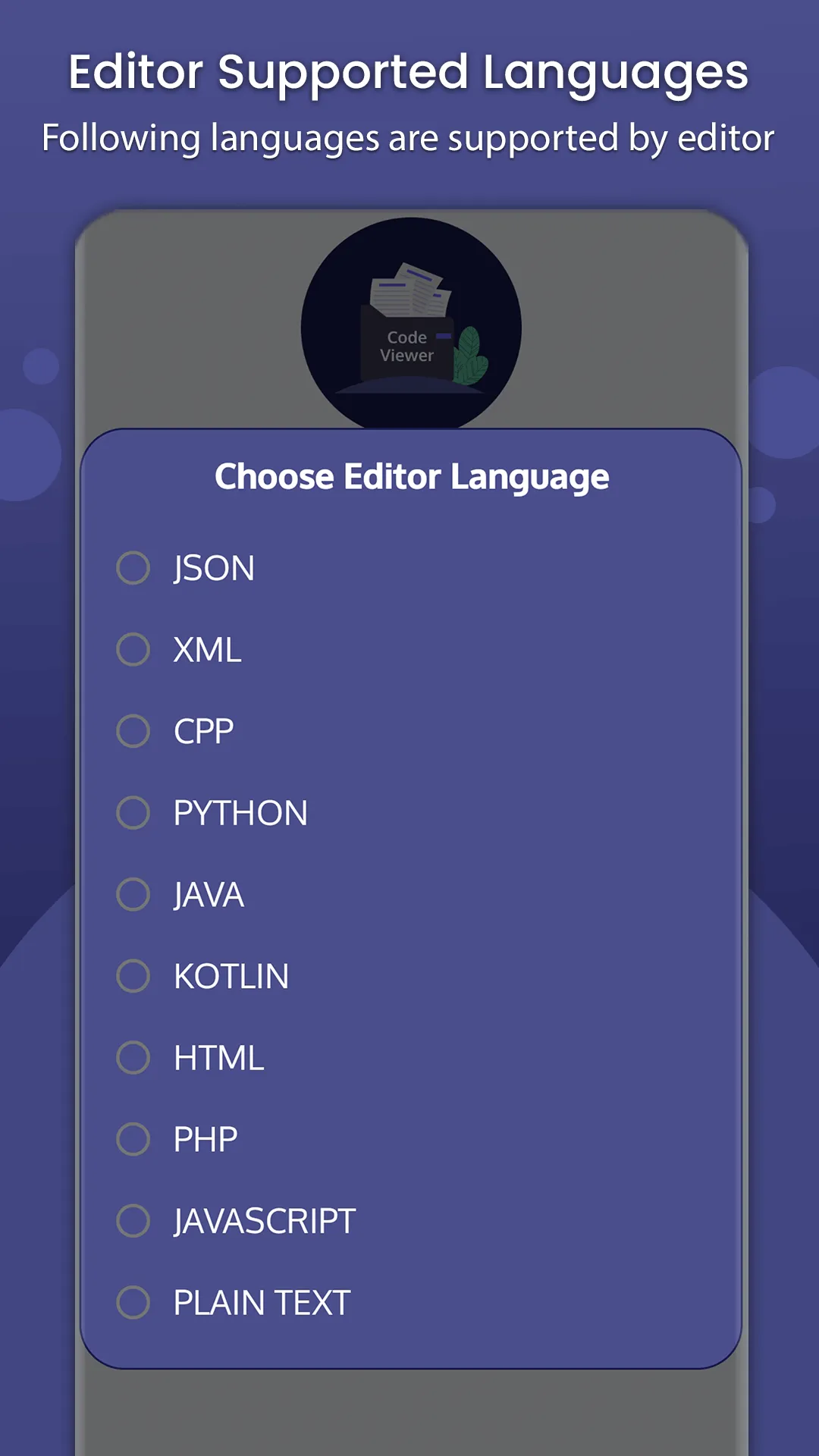
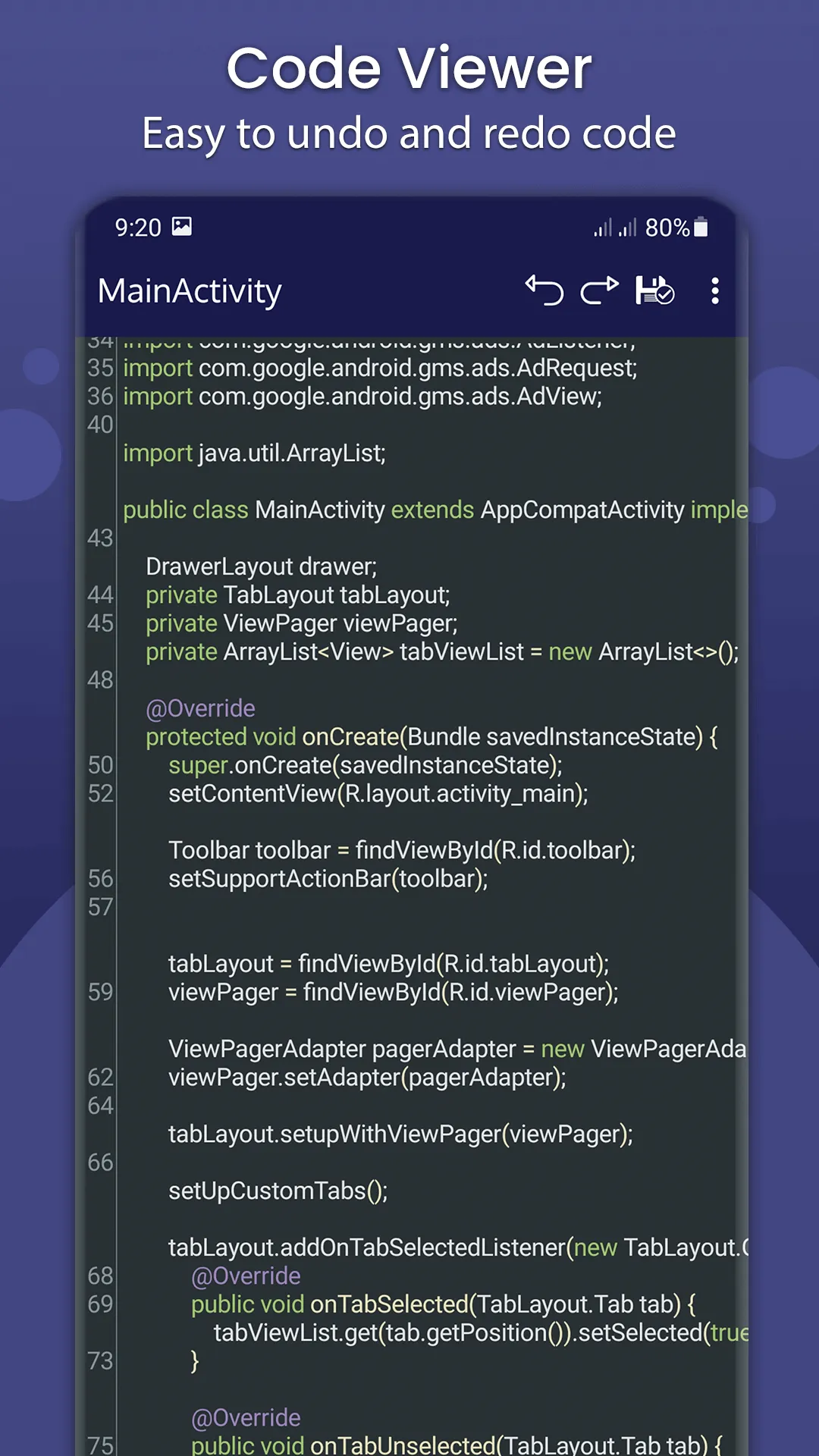
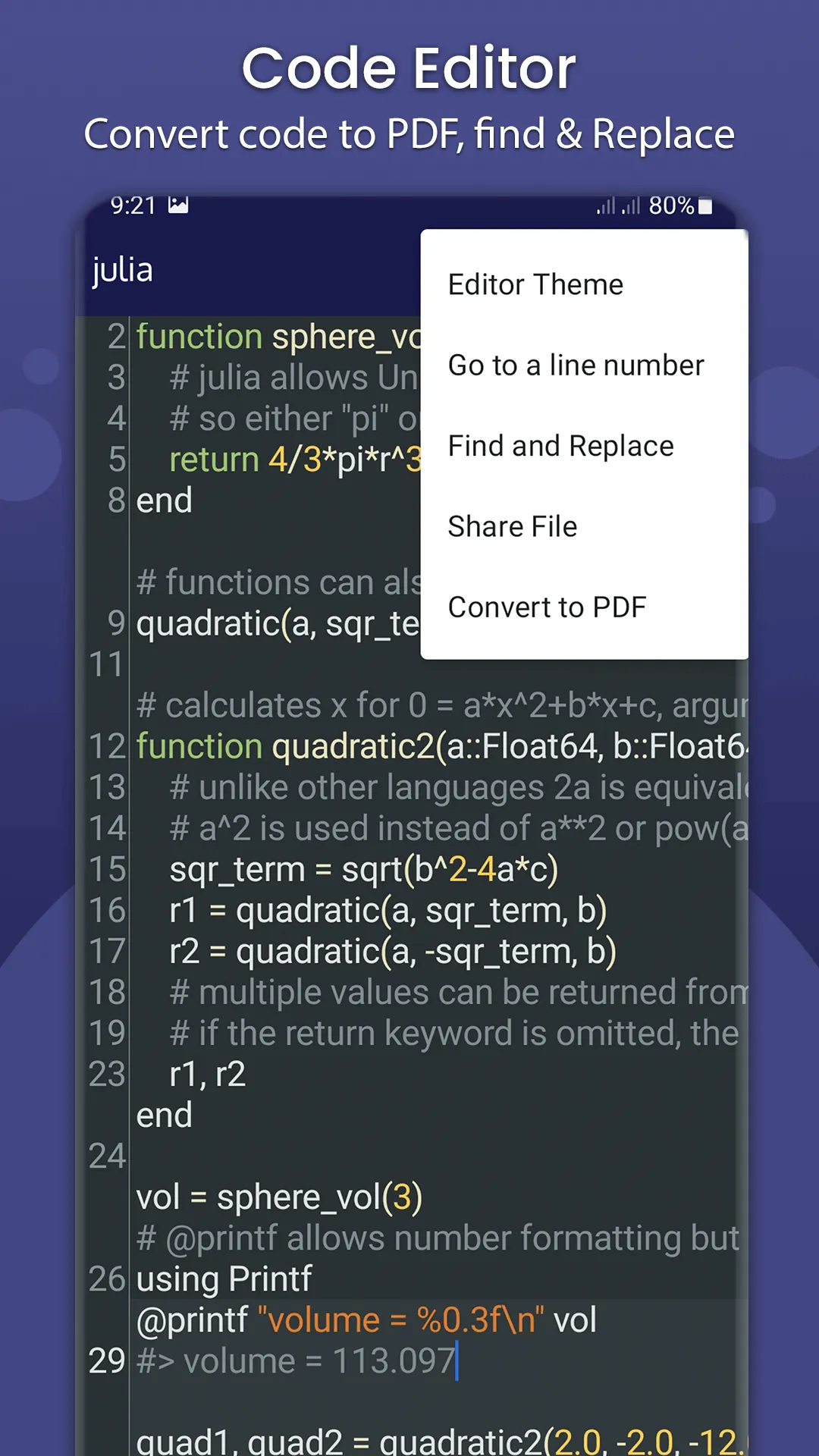
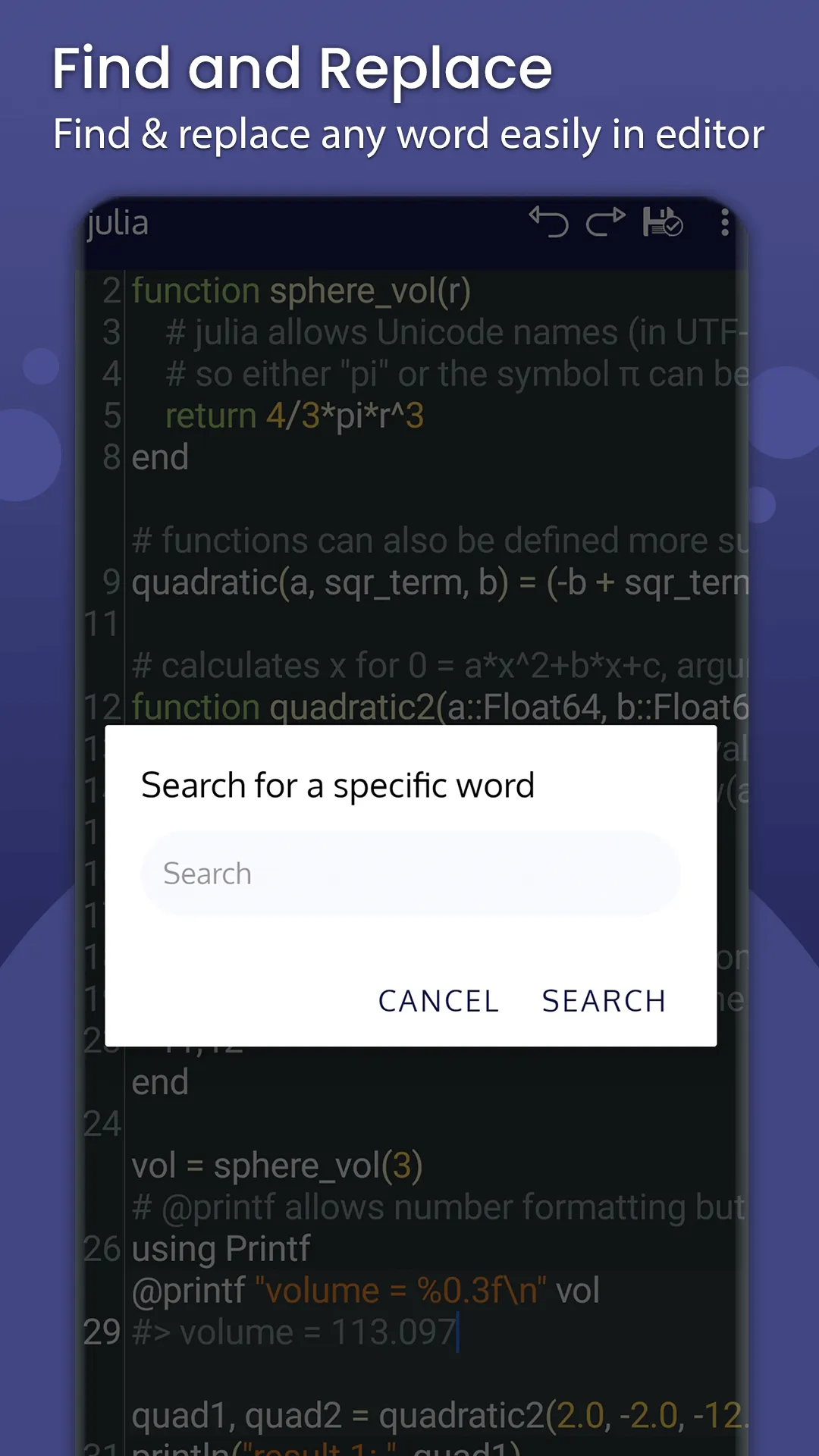

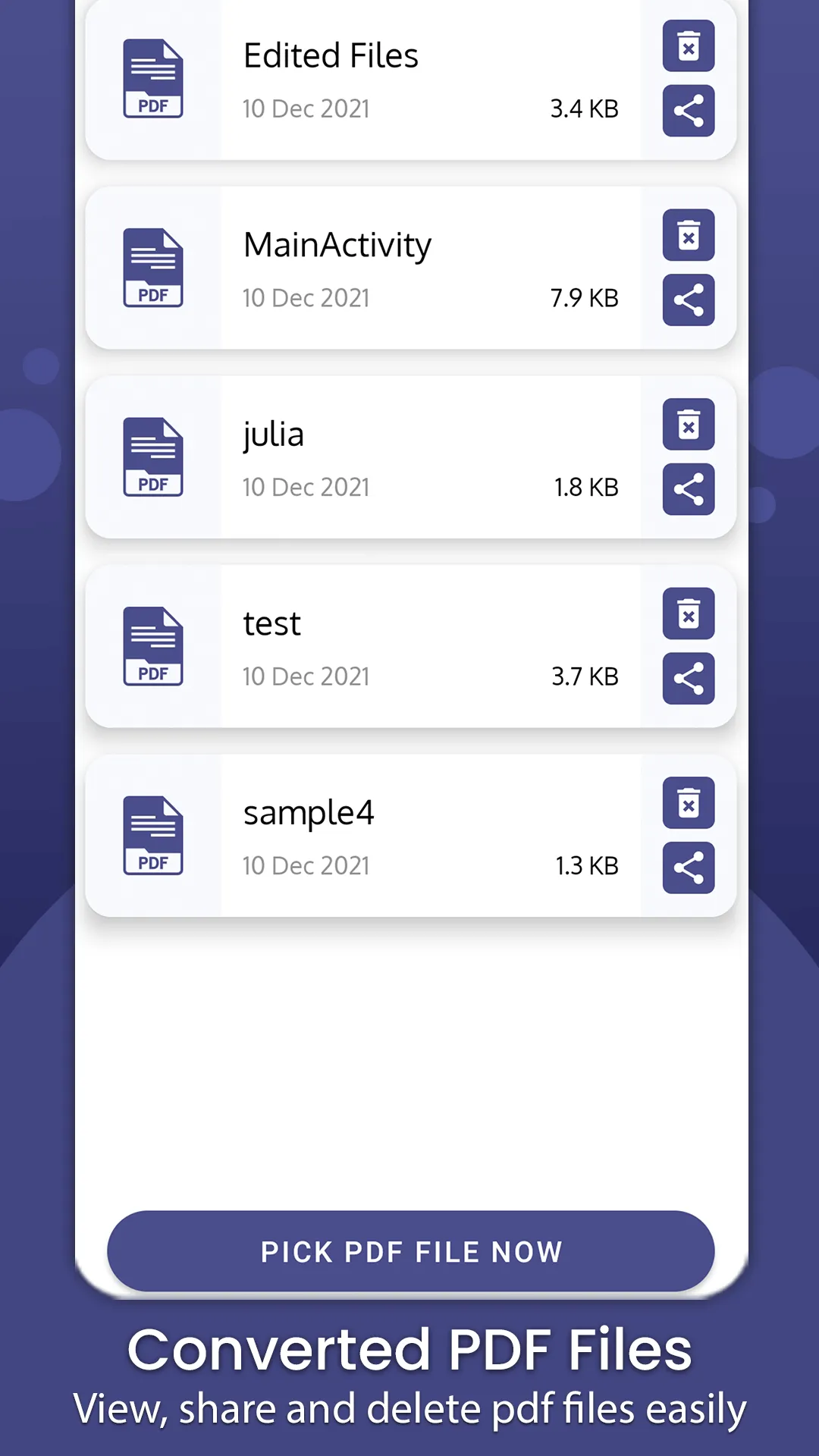
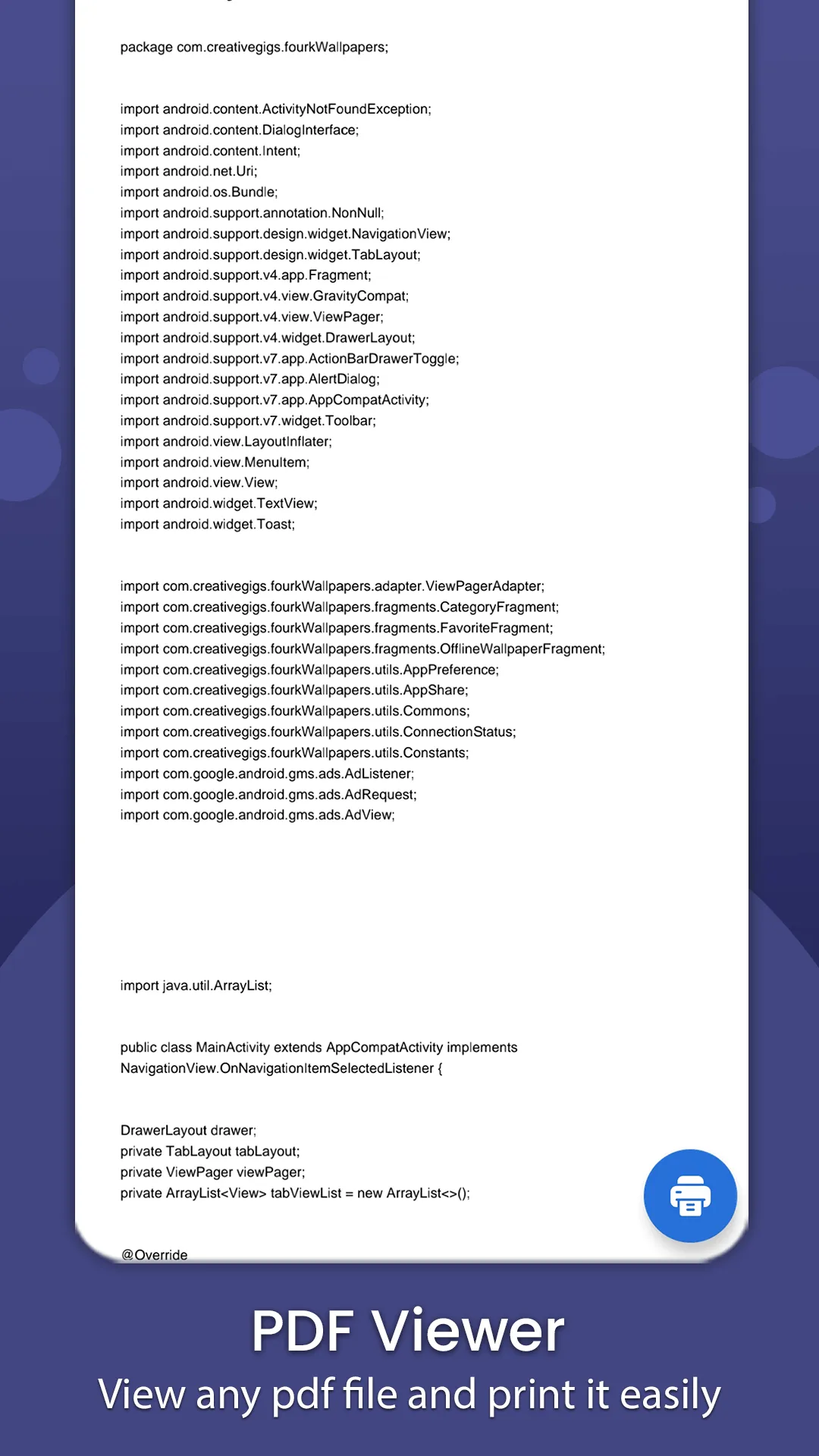
Developer Infomation
Safety starts with understanding how developers collect and share your data. The developer provided this information and may update it over time.
Email :





























